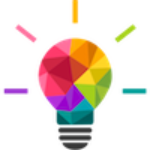Do you have a gmail.com email account, or an account that is managed by Google for your company (i.e. yourcompany.org)? Then you have a Google All Mail box there that has been archiving everything you’ve ever sent or received. Even files you put in the trash are not actually deleted and are still there! This can be a security risk for people who thought their messages were long since deleted, only to find a record still exists.
Do you have a gmail.com email account, or an account that is managed by Google for your company (i.e. yourcompany.org)? Then you have a Google All Mail box there that has been archiving everything you’ve ever sent or received. Even files you put in the trash are not actually deleted and are still there! This can be a security risk for people who thought their messages were long since deleted, only to find a record still exists.
If you are deleting mail using Apple Mail, it doesn’t go to Trash. It is simply removed from the Inbox – which means it remains in All Mail. So you can empty Trash as often as you like, and those messages won’t be deleted because you didn’t put them in Trash in the first place.
Unfortunately, the method to accomplishing this is neither obvious nor simple. Fortunately, we’ve created a screencast video that shows you how!
What’s a person to do?
The video below describes how to locate those files inside the Google All Mail box and delete them permanently. But beware – any emails you haven’t previously archived elsewhere (outside of your InBox) will be gone, so do your homework first!
To follow along with this video, just login to your account at www.gmail.com, whether you have a gmail.com account or some other Google-based account.
After you’ve watched this video, if it feels like too much detail for you, but you would still like to get this done, give us a call – we’d be happy to do it for you!