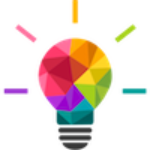You secure your valuables – your wallets, keys, and homes. You know that, if left unsecured, they can easily be a target for criminals. So it makes sense to think the same way about the information stored on all your electronic devices.
Computers, tablets, phones and other personal devices hold your emails and your financial and tax documents (with your Social Security numbers). Criminals who get access to this valuable information can commit identity theft, put harmful software on your devices, or both.
What’s one easy way to help protect all of this sensitive information? Update your software regularly, and as soon as possible when a newer version comes out. What’s an even easier way? Set the updates to happen automatically. Don’t ignore reminders to update. Criminals look to exploit vulnerabilities before the software companies can fix it. Delaying gives hackers time to access your information – even when a patch is out there to lock them out.
So what software should you be updating?
- Security software. Whether you use antivirus or firewall programs that were pre-installed on your device or that you bought on your own, make sure they’re up to date.
- Operating system software. Your operating system could be Windows, Apple OS, etc. If you’re not sure how to update your operating system, go to the website of your device manufacturer for help.
- Internet browsers and apps. Both are access points for criminals to enter your devices, so it’s important to keep them secure.
For browsers, the Safari and Google Chrome browsers update themselves. For Firefox, go to the Firefox menu and choose “About Firefox” which will open a window and offer to download the latest update (if pending).
For iPhones and iPads, go to Settings:General:Software Update and turn on Automatic Updates.
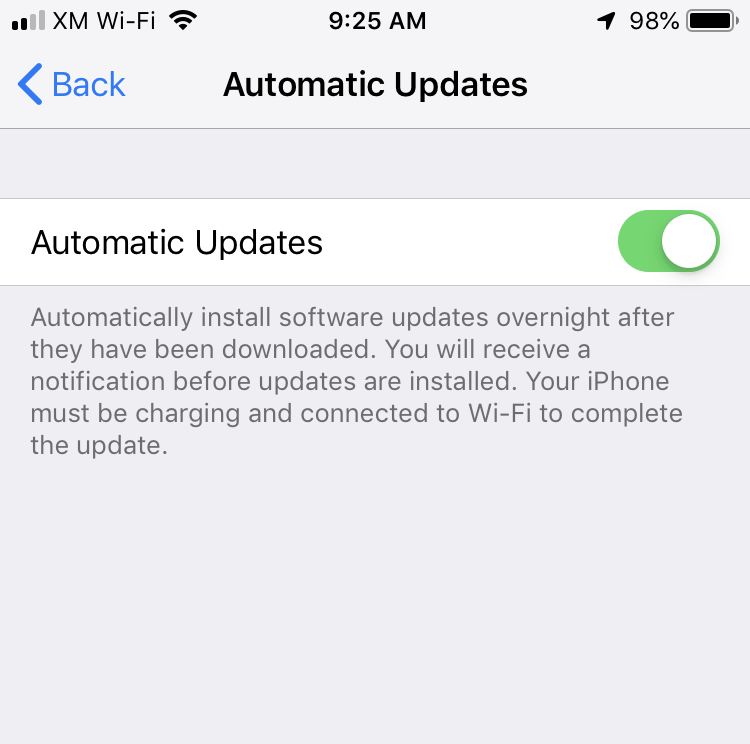
For MacOS, we recommend going to System Preferences:Software Update and clicking on the Advanced… button (you will need to enter your Admin password) and setting your preferences this way, so that only the most major updates won’t be automatically applied for you:
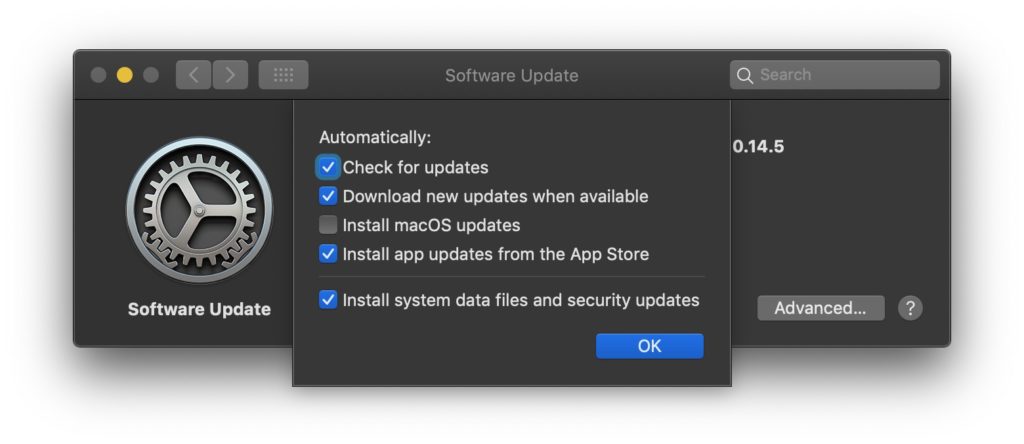
Looking for more tips on how to stay safe online? Check out FTC.gov/OnGuardOnline.
It’s all too much!
What’s that you say? You’d rather just have a Macintosh consultant based in Denver just do it for you and be done with it? Absolutely! Contact us and we will get it done for you!