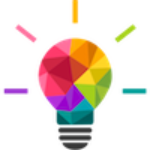Autumn has arrived in the northern hemisphere. That means it’s time again for Apple to release the latest version of iOS for iPhone and iPad, which they have: iOS 14. Last year’s iOS 13 was scandalously buggy on its initial release. Apple committed to changing their processes to make sure that a similarly buggy mess wouldn’t be released in the future, and that seems to have worked. As always, the smaller point releases (14.1, 14.2, etc.) will include bug fixes later on this year and the next, but this release is stable and we recommend upgrading to it now.
iOS 14 includes hundreds, if not thousands, of small but significant changes to the user interface. The result is buttons and screens that are easier to read (especially for aging eyes). Overall, it makes the iPhone or iPad feel simpler and easier to understand and use.
How do I get iOS 14?
On your iPhone or iPad, go to Settings:General:Software Update and if your iPhone qualifies, you’ll see the offer to update there. Apple says that iOS 14 can run on the iPhone 6s and later, which is the exact same compatibility as iOS 13. Updating typically takes about 15 minutes to download, and another 15 minutes to install.
What’s New and Noteworthy?
The number one best change with iOS 14 is that when a phone call comes in, it no longer takes over your entire screen. Instead, you get a notification-style window at the top of your phone, so that you can easily accept or dismiss the call without losing whatever you were doing before the call.
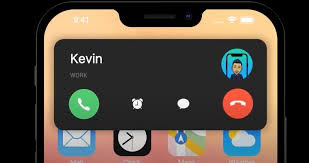
Similarly, Siri no longer takes over the entire screen when you engage with it.
Green Dot, Orange Dot
A new security feature included in iOS 14 will display an orange dot at the top of your iPhone or iPad when an app is actively using your microphone. A green dot indicates an app is using your camera. The dots also display in the control center.
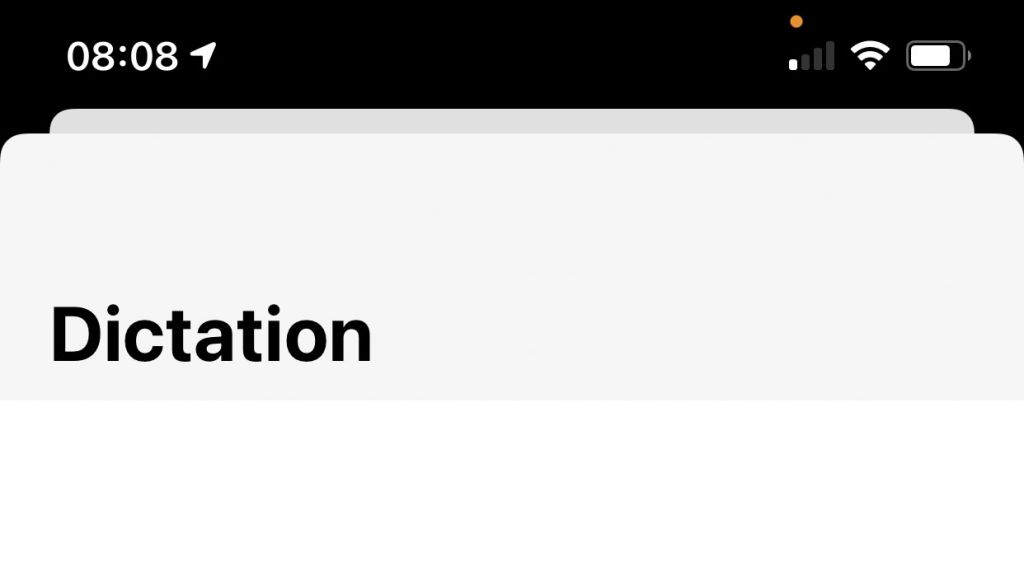
Translate
A new translate app in iOS 14 is designed for conversations and works completely offline. All you have to do is tap on the microphone icon and the app will translate to your chosen language. 11 languages are currently supported.
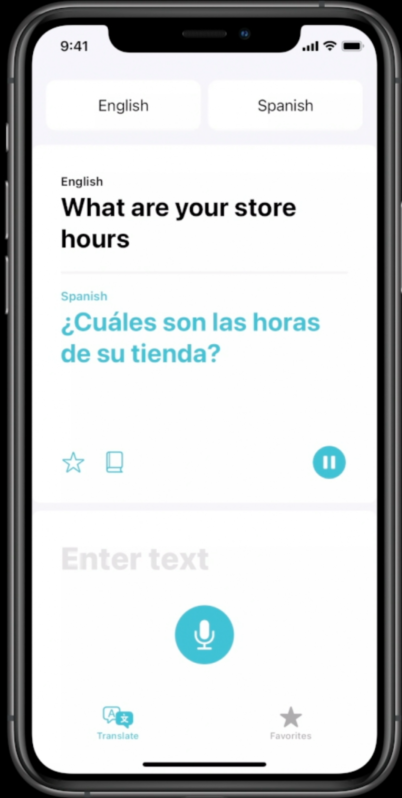
Voice Memos
With the Voice Memo app, the most exciting feature this year is the new Enhance Recording functionality. This reduces background noise and room reverberation with a single tap. Once you create a recording, you’ll see a small icon similar to the Auto adjustment feature in the Photos app. (9 to 5 Mac has an article describing this feature here.)
Exposure Notifications
Apple has introduced an Exposure Notifications System, which lets public health authorities and governments worldwide help people figure out if they’ve been exposed to COVID-19, and if so, what steps to take next to minimize the spread of the virus. Your state or country may or may not yet support this. You can see which US States support this technology here and which countries around the world support it here.
MacRumors wrote an excellent article, describing this new confidential system (developed in conjunction with Google for their Android devices) in great detail.
Where Can I Learn More about iOS14?
Lots of companies have put out their “best-of” iOS 14 lists and tutorials; here are a few:
Can’t You Make It Any Easier?
Why, yes! Contact Us and we can do the upgrade for you and get you high-flying with this new iOS update in no time!