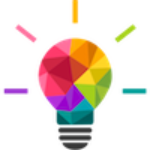In a word, YES. Apple has been working for a year on this update, which includes many small, but significant visual improvements, and a lot of invisible security and stability updates.
- What about my favorite (very old) app; will it still work?
That depends; this version of iOS is all 64-bit, which means that some very old apps won’t work. Your iPhone or iPad will alert you to which apps those are. - Backup your data
As always, backing up just before doing a big update is really smart, whether that happens in the cloud or via being directly connected to your Mac and iTunes. - You can install the update under Settings:General:Software Update.
- You can also watch a 4-minute video all about what’s new here.
Yes, but what if you run into an issue or need some help? That’s why we’re here!