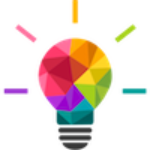Apple released iOS10 in September and it brings a whole host of upgrades and user-interface changes, some of which take a bit of getting used to. However, they’ve really upped their game when it comes to security here, and you should definitely upgrade. If your phone has enough free space, you can do this yourself under Settings:General:Software Update and let it proceed.
- What about my favorite (very old) app; will it work?
Vendors who are actively in the market are very motivated to keep their iOS apps updated. Chances are good that your iPhone or iPad has already auto-downloaded the most recent app updates. - Backup your data
As always, backing up just before doing a big update is really smart, whether that happens in the cloud or via being directly connected to your Mac and iTunes. - What if I already updated to iOS10?
Good! Apple just released the 10.2 update, which includes many bug fixes and security updates. You can update under Settings:General:Software Update.
9to5Mac has an excellent article outlining many of the new iOS10 features.