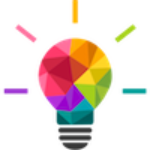(Update: you can read an update to this article on Ready…Set…High Sierra Upgrade?)
(Update: you can read an update to this article on Ready…Set…High Sierra Upgrade?)
Apple this week released High Sierra, the latest version of system software to run on Mac computers. This release is right inline with their update schedule, which is to say a new operating system each year. So – should you upgrade? Probably not yet. Each new version of the Mac OS brings new features, but also potentially game-stopping headaches, and this one is no exception.
If your Mac has an internal solid state drive (SSD) as most models made from 2014 on do, the installer will automatically change the hard drive’s formatting to their latest version, called APFS. If you have an iPhone with iOS 10, it’s already running this software. But on the Mac side, the potential conflicts with older software is much higher. Deal-breakers would include your accounting software, networking considerations, and more. MacStrategy put together a list of which applications are compatible or not, which you can find here.
There are other features, of course, like small but welcome improvements in Apple Mail (files become smaller), in the Photos app (files become much smaller), better Safari, smoother video playback, more natural Siri voice, and a lot of under-the-hood features for the near future. Some people with older Macs are reporting a nice speed increase as well.
I must have the latest Shiney – is my Mac compatible with High Sierra?
MacOS Rumors put together a concise list of which Mac models can run High Sierra here. Apple is already beta testing the next update, 10.13.1 which will probably be available about 45 days from this writing. I will post updates here as the software evolves and as our overall recommendations change from thumbs-down to thumbs-up.
This sounds scary – I don’t want to do the upgrade all by myself!
No problem. For many people doing mainly mainstream things on their Mac, this is a perfectly good upgrade, with important caveats to follow so that you’re not disappointed or get stuck. Let’s make an appointment together to get ‘er done!