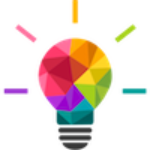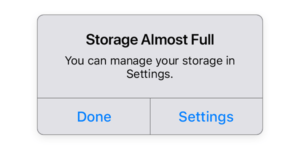(Update: You now have the ability to download a copy of all your current data on Facebook. This article from macobserver.com shows you how.)

As you may already know, there’s been a security meltdown at Facebook, thanks to a company called Cambridge Analytica. As many as 50 million users learned that their social media data was swept up in a massive data grab. Facebook users taking a psychology quiz may have unknowingly given away their own and their friends’ private information. Then Cambridge Analytica sold that data to a political targeting firm involved in the 2016 elections. (The following was extracted from articles at Consumer Reports and Malwarebytes.com)
If this situation has you rethinking Facebook, here are your options:
1. Don’t want to give it up? At least, eliminate 3rd party data collection on the platform.
Manage your app settings and turn off Facebook Platform. This will deny access to apps, websites and plugins, but there are consequences you need to be aware of, like losing access to profiles or previous posts.
2. Not ready to pull the plug but need a break? You can deactivate your account.
Consider putting your posts and photos on a brief hiatus and easily deactivate your account (you’ll need to enter your password to confirm). When you’re ready, you have the option to go back to sharing your updates at any time.
3. Ready to leave Facebook completely? Deleting your account may be the option, but do your research first.
This decision means that your photos, status updates, and messages will disappear, and your name will vanish from Facebook search. Before you say goodbye for good, know the steps you should take, like downloading your personal archive and checking which 3rd party accounts you access with your Facebook log in.
You can find out more on how to use Facebook privacy settings.
Wait, this is all too horrible. Can you just do this for me?
Yes, we’d be happy to help. Give us a holler and we’ll get ‘er done!