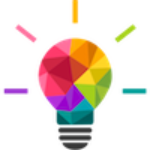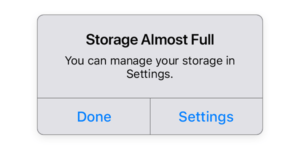What can I do about all these robocalls?
What can I do about all these robocalls?
The most common recommendation from security experts is to simply not answer your phone from numbers you do not recognize. That said, you’re probably still receiving voice messages that are clearly from robotic electronic recordings – robocalls. There are a number of apps you can run on your iPhone to minimize these intrusions; some are paid, and some free.
A new entrant in this field is Hiya. This has both a free and paid version, with the paid version going for $3/month, which includes more name results, premium caller ID and more frequent caller ID updates. It even has certain scam numbers flagged within its database, so you’ll be notified if a con artist is calling you. You can perform reverse phone lookups on incoming calls to find out if they’re spam, a scam, or any other malicious content.
Nomorobo is a great spam blocking app that doesn’t ask for your information (no contacts or call logs — nothing), but does require a monthly subscription for $1.99. The app is able to differentiate between necessary robocalls (school closings, states of emergency, etc.) and annoying robocalls, and you can choose to either block them outright or simply identify them and send them straight to voicemail. Their website says Nomorobo has stopped over 708,491,966 robocalls.
What about Text Message Spam?
Ever get a text message that appears to be spam, but you don’t really know what to do with it? It turns out, most carriers will let you report it by forwarding it to 7726 (SPAM).
Many carriers (including the big four US carriers: Verizon, AT&T, Sprint, and T-Mobile) let you report spam messages by forwarding them to 7726. It won’t necessarily stop the messages from coming to you right away, but similar to reporting spam in Gmail, it’ll help them filter those messages for everyone in the future.
You can also read about the most recent “AppleCare” phone scam and what you can do about it from a previous post.