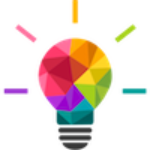Apple released the latest version of their Mac operating system, MacOS Sierra in September, and now that they’ve released their second point update, 10.12.2, I am finally ready to give this significant upgrade a thumbs-up recommendation.
Apple released the latest version of their Mac operating system, MacOS Sierra in September, and now that they’ve released their second point update, 10.12.2, I am finally ready to give this significant upgrade a thumbs-up recommendation.
Major features include beefed-up security, Siri on the Mac, tighter integration with your iOS devices, and a significant number of small but welcome changes in the user interface. But if you are considering this upgrade, what should you do to prepare?
- Update your apps and confirm they are ready
RoaringApps is a site that keeps an updated list of which applications are Sierra-compatible. If you use financial software like QuickBooks or Quicken, make sure those apps are updated and compatible. Microsoft Office 2011 and 2016 are confirmed compatible.
Of course, all of your Apple apps will get updated, but commonly-used free apps like Skype, Zoom, VLC Player, Pandora, Spotify, Firefox, Google Chrome and others all have their own, independent method of acquiring updates, typically under their own Help menu. - Clean house
If you’ve migrated your data through several previous Macs up to the one you’re using now, you may have brought forward quite a bit of cruft that merits cleaning. You may want to schedule a session with me, either just before or just after doing the update yourself (either in-person or remotely) to do the cleaning-up, or I can handle it all for you. - Backup your data
Yes, as always, you need to backup your data before doing a huge update like this one. TimeMachine to the rescue.
Apple has a good article all about why they think Sierra is a great update here.
Or, if you’d just like to have it be handled, I can do that for you, plus I can take care of all the other pending updates, too, along with tuning everything up and making your Mac as fast as it can be.