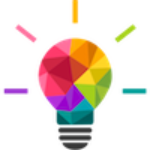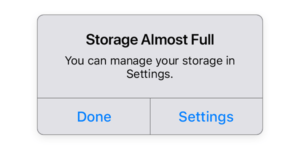Apple releases Mac OS 10.14 Mojave
Apple releases Mac OS 10.14 Mojave
Update: Apple released the 10.14.1 update on October 30, which improves the stability, compatibility and security of your Mac. It also offers group FaceTime and more emojis. We now give this a thumbs-up, but still with all the caveats listed below.
The folks in Cupertino have been working on the latest version of the Mac operating system software for a year now. This update is more of a refinement, rather than a rollout of lots of new core features. While the changes are evolutionary (as opposed to revolutionary), we are generally giving a thumbs-up to the upgrade, but with the caveats listed below.
Apple Support has a page about compatible Mac models and their recommendations about how to get ready for an upgrade. And they have their own extremely slick page about all the “magical” features of Mojave.
But here’s my short list of what’s significant and recommendable in this release:
- Dark mode. Apple introduced a dark menu bar & dock option in High Sierra, but Mojave’s dark mode turns the entire desktop dark. For people like me who spend many hours per day on their Mac, this is a huge and very welcome change for light’s effect on our body’s circadian rhythms, our eyes and our brains.
- Stacks. Mojave does some intelligent guessing and can organize your desktop files for you.
- Group FaceTime Calls. Finally! (Oh wait; not until later this fall – dang!)
- Continuity Camera. A completely new feature – you take a photo on your iOS device and it appears instantly inside an Apple app on your Mac.
- Apple’s original Keychain Access app has finally grown up. It not only suggests complicated passwords, it also retains (and can then apply) all of them for you. You get better control of your data, enhanced tracking prevention, and Automatic Strong Passwords.
Will my favorite apps still work?
MacRumors has a compatibility list compiled by their readers. Many people will want to know if Microsoft Office 2011 still works. So far, some very advanced features in Excel have problems, but otherwise Word, Powerpoint, and Excel 2011 all seem to work fine (Microsoft stopped releasing security updates for Office 2011 earlier this year). Version 15.25 and newer of Office 2016 work just fine.
OK, so what’s the actual recommendation here?
There is nothing in this upgrade that is an absolute must-have, either for speed, security, or stability. That said, Apple has worked hard on stability for this release and the compatibility factor seems to be much, much improved over previous major upgrades. The Mac OS is evolving, and Mojave has many, many small but significant changes that feel like a maturation of the previously rushed-to-market release of High Sierra.
As always, the very first thing to do for this upgrade is to backup your data. Then go to the App Store under the Apple menu and click on Updates and follow the instructions.
What if I don’t want to risk having any downtime because of this upgrade?
Contact us, and we will be happy to help walk you through every step of the process, and make sure you don’t lose any time or productivity!