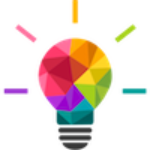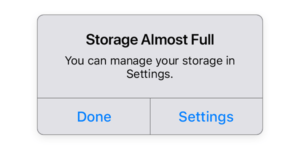Well… yes! We do recommend you upgrade to iOS 15, once it has been released on September 20, 2021. Usually with a major upgrade to iOS software we recommend waiting a few weeks or months until someone else(s) has worked out all of the bugs before taking the plunge to upgrade your devices. But Apple has really done their homework on this one. The beta testing process has been unusually gotcha-free. I’d have to say, this is the smoothest iOS upgrade in years.
Steps to upgrading to iOS 15
As usual, the first thing you should do is to make sure that your iPhone or iPad is fully backed up. You can do this either to your computer or to the cloud. You can check that under Settings:(Your Name):iCloud:iCloud Backup and choose “Backup now.” Alternatively, you can connect your iOS device to your computer and let it back up there.
Which iOS devices can get the upgrade?
Apple has a handy article that show exactly which devices can be upgraded.
How to Download and Install iOS 15
On your iPhone or iPad, go to Settings:General:Software Update. From September 20th on, you will see an option to upgrade to iOS 15.
What’s New and Notable?
- Notifications have been redesigned in iOS 15, adding contact photos for people and larger icons for apps
- Focus is a new feature that can filter notifications and apps based on what a user wishes to focus on at a certain time
- Safari features a completely new design
- The Maps app now offers a new 3D view in cities with significantly enhanced details, showing buildings, pedestrian crosswalks, bike lanes, and more. There is a new city-driving experience with added road details and improved Transit features, such as pinned favorite lines, notifications to disembark, and AR walking directions
- iOS 15 brings voice isolation and Spatial Audio to FaceTime calls so that voices sound as if they are coming from where the person is located on the screen. FaceTime also supports Portrait mode and offers a new grid view to see more faces at the same time. SharePlay is a new feature that allows users to share media together in sync during a FaceTime call.
- iOS 15 also introduces new privacy measures, such as processing Siri requests directly on the iPhone, and Mail Privacy Protection to stop senders knowing if an email has been opened and detecting a recipient’s IP address.
Where can I learn more:
MacRumors has a great article that outlines in-depth all the new features contained in this upgrade.
What if I’m unsure and want some help to do this upgrade?
Excellent! Contact Us and we’ll get you taken care of!