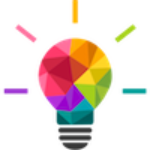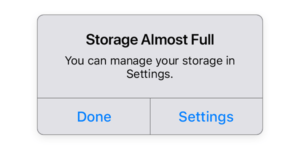(Update: Apple released Monterey 12.1 December 13th, 2021, which fixed numerous bugs. We now recommend this upgrade, with the caveats listed below.)
Apple will release their most recent upgrade for Macintosh October 25th, called Mac OS 12 Monterey. (Yet another in the series of California-themed packages like Big Sur, Catalina and Mojave.)
For the most part, last year’s macOS 11 Big Sur release has proven to be relatively solid, with far fewer complaints than previous upgrades. Some beta testers believe that macOS 12 Monterey is more of a refinement upgrade, without the major architectural changes that marked Big Sur and Catalina. That would suggest more stability and the possibility of an easier and earlier upgrade.
macOS 12 Monterey is looking to integrate all your Apple devices much more seamlessly than ever before, and it’s getting a lot of changes that will make it the best version to update to. Big Sur was the first macOS to bring constant integration with other iOS devices, and Monterey is looking to improve that. Here is a quick look at the new upgrades that are going to take place with Monterey over Big Sur:
- Seamless and Universal Control across all Apple Devices
- Spatial Audio support
- AirPlay being introduced in macOS
- Improved FaceTime and audio features
- Newly designed Safari and extensions
- Automation and Focus increases productivity
- Under the hood improvements for Notes and iCloud
- Improved Performance throughout the UI
- Privacy improvements for the OS and User
All these design and performance upgrades are looking to change the overall experience of how you use your Mac and make it a whole lot better and tightly integrated, compared to Big Sur.
So, should you upgrade to macOS Monterey?
Here’s a list of the models the can run Monterey:
- iMac – Late 2015 and later
- iMac Pro – 2017 and later
- MacBook – Early 2016 and later
- MacBook Air – Early 2015 and later
- MacBook Pro – Early 2015 and later
- Mac Pro – Late 2013 and later
- Mac mini – Late 2014 and later
If you’re someone who has crucial data that you can’t risk losing at all and are happy with how Big Sur is performing for you, then stay as you are, and hold back on the update and let it roll out to see how it fares with your device and how stable it is to use.
An Ounce of Prevention…
If you are ready to dive in, as always, the very first thing to do is to make a solid backup of your existing data. RoaringApps has a full listing of which apps are compatible with Monterey and which are not. Also note that the installer download is over 12Gb huge, and you will need plenty of hard drive space for the install to complete.
Want some help with that?
Contact Us if you would like some help with making your transition to Monterey as smooth and as safe as possible. We will get it done!