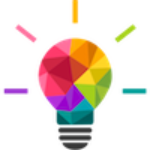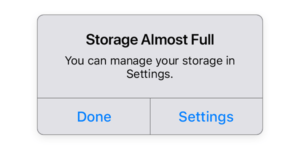Ransomware is a form of malicious software (or malware) that, once it’s taken over your computer, threatens you with harm, usually by denying you access to your data. The attacker demands a ransom from the victim, promising — not always truthfully — to restore access to the data upon payment.
Ransomware is a form of malicious software (or malware) that, once it’s taken over your computer, threatens you with harm, usually by denying you access to your data. The attacker demands a ransom from the victim, promising — not always truthfully — to restore access to the data upon payment.
Ransomware attacks are typically carried out using a Trojan that is disguised as a legitimate file. The user is tricked into downloading or opening that when it arrives as an email attachment. However, one high-profile example, the “WannaCry worm”, traveled automatically between computers without user interaction.
Even though its mostly government agencies and businesses that are targeted, the single best thing you can do to mitigate this kind of disaster is to have at least one very regular backup of your computer. If this ever happens to you, DO NOT PAY THE RANSOM. More often than not, the untraceable payments they demand do not result in you getting your data back. Here is one example of the warning screen:
If you ever have a screen like this, you can always check at the ransomware project to see if they have a solution for you.
Screen Warning Scams
As of this writing, these scams are VERY active. I’ve received calls from 2 separate clients who have just had this experience. The way it works is you receive an email, or you are on a website that offers an enticing and interesting link. You click on the link in the email or on the site, and the next thing you know, you’re seeing a screen like this:
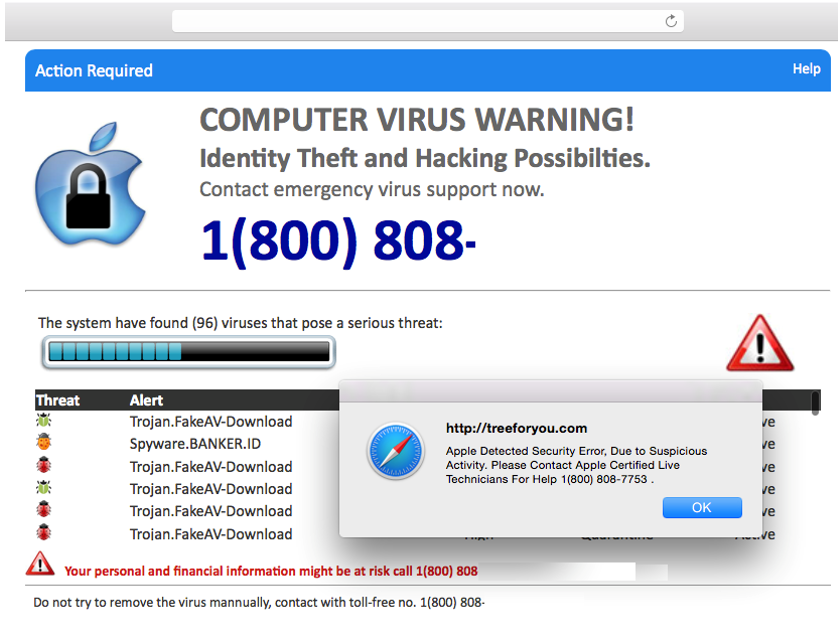
This may be accompanied by a very loud beeping noise, or a human voice saying something like, “Warning! Warning! Your computer is infected. Call Apple Tech Support at this number NOW!”
These fake warnings always have a sense of great urgency in them. And even though they say things like “Apple Tech Support” by the phone number, nothing could be further from the truth. Once they get you on the phone, they will convince you of your “problem,” encourage you to allow them to control your screen to fix the “problem,” and then tell you that there is a charge for them to do the “fixing”.
What if it seem legitimate?
Scammers work very hard to make their product seem real and urgent. But know this – Apple, Microsoft, Google, etc., will NEVER send you a message that your computer is having problems. Nor will they call you to say the same thing. Nor will they try to convince you to give them money to make it better.
The people who create these programs are very clever. They write them in such a way that even if you quit your browser, when you open it the next time, the same bogus warning will be on your screen, preventing you from using your browser in any normal way.
Comparitech has created a website the updates weekly and pinpoints the locations of each ransomware attack in the US from 2018 to present day, viewable here.
If this happens to you, please call us and we can fix this for you over the phone in minutes.
You can read more about the related and so-called AppleCare Tech Support phone call scam from a previous post.