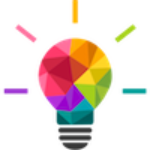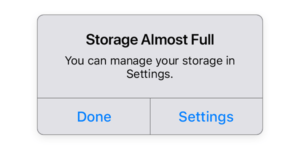Malware, a shortened combination of the words malicious and software, is a catch-all term for any sort of software designed with malicious intent. That malicious intent is often the theft of your private information. Or it can be the creation of a backdoor to your computer so someone can gain access to it without your permission. However, software that does anything that it didn’t tell you it was going to do could be considered malware.
Malware, a shortened combination of the words malicious and software, is a catch-all term for any sort of software designed with malicious intent. That malicious intent is often the theft of your private information. Or it can be the creation of a backdoor to your computer so someone can gain access to it without your permission. However, software that does anything that it didn’t tell you it was going to do could be considered malware.
Malware is the general term covering all the different types of threats to your computer safety such as viruses, spyware, worms, trojan horses, rootkits and so on.
How does Malware get into my Mac?
 Have you ever seen something like this so-called “Flash Player update” before? This is the most commonly used strategy by bad-actor programmers to install software that will run in the background and do nefarious things. The irony is that if you have Flash Player installed, it updates itself. This installer only does other dark, unrelated tasks. If you ever see this on your screen, know that it is bogus and cancel it immediately.
Have you ever seen something like this so-called “Flash Player update” before? This is the most commonly used strategy by bad-actor programmers to install software that will run in the background and do nefarious things. The irony is that if you have Flash Player installed, it updates itself. This installer only does other dark, unrelated tasks. If you ever see this on your screen, know that it is bogus and cancel it immediately.
How can I tell if I have malware installed?
One of the main reasons programmers generate malware is to create a revenue stream. One way they do this is by changing your default search engine from Google or Bing to “Fred’s Fancy Search Engine” or similar. It may look something like this:
As long as this replacement search engine is in-place, every time you do a search, they get a penny or something similar.
Another common symptom of malware infestation is that when you click on a link within your browser, it does not take you to where it should. Rather, it takes you to an online store or an adult website. Another symptom can be that your browser has slowed to a crawl, and just opening regular pages takes much longer than it should.
But wait, I thought Macs were invulnerable to Malware
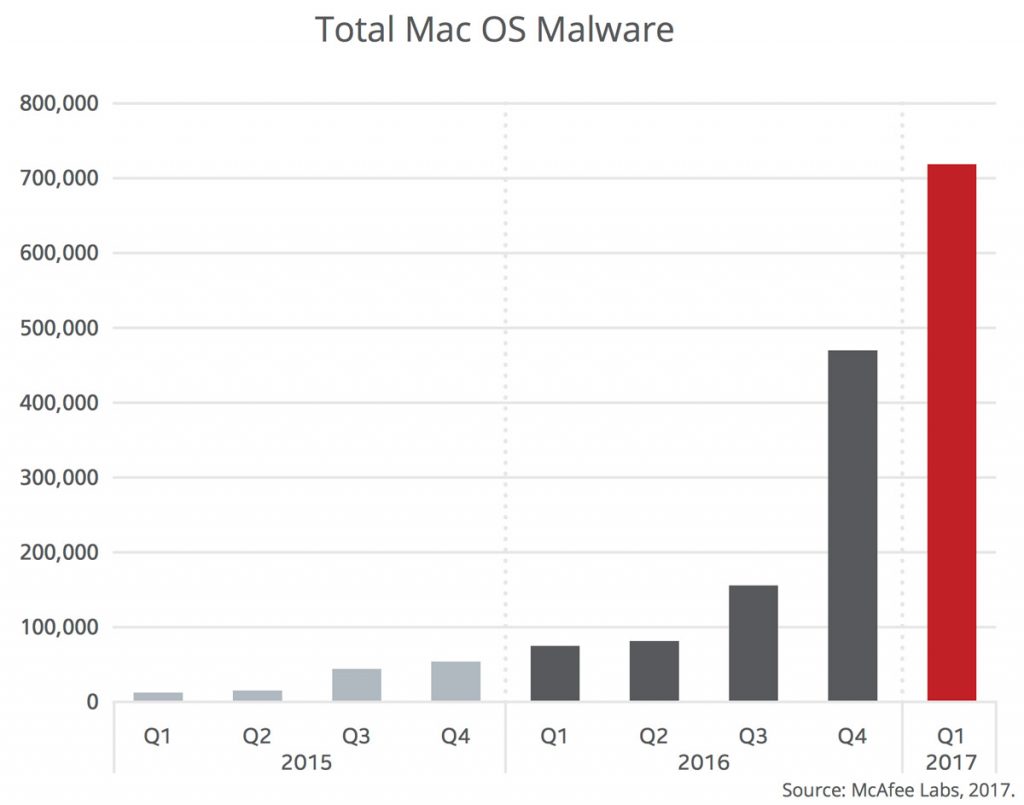 It is true that Apple works very hard to keep your Mac safe and they generally do a very good job of that. However, malware infestations can be like a game of leapfrog. The hackers come up with a new trick, Apple blocks that, and then the hackers start again. Macs used to have a relatively small percentage of the PC market. Programmers would ignore them and just target Windows PCs – not anymore. Additionally, Mac users in general tend to be less cautious when they are online than their Windows counterparts are.
It is true that Apple works very hard to keep your Mac safe and they generally do a very good job of that. However, malware infestations can be like a game of leapfrog. The hackers come up with a new trick, Apple blocks that, and then the hackers start again. Macs used to have a relatively small percentage of the PC market. Programmers would ignore them and just target Windows PCs – not anymore. Additionally, Mac users in general tend to be less cautious when they are online than their Windows counterparts are.
What you can do if you suspect your Mac has been infected:
- Keep your Mac up-to-date with the latest MacOS updates by accessing the App store, under the Apple menu and choosing the “Updates” option.
- Never agree to a Flash Updater or unknown installer’s screen wanting to install non-Apple software.
- Schedule a housekeeping session and we will take care of it together!
You can also read the first post in this series,The Four Computer Dreads – Part 1: Passwords.