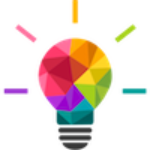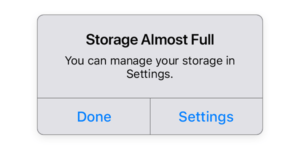Apple has released macOS High Sierra 10.13.2 Supplemental Security Update, along with Safari 11.0.2 for Mac OS X El Capitan 10.11.6 and macOS Sierra 10.12.6.
These updates mitigate the Meltdown and Spectre security vulnerabilities you may have read about in the news lately, and are recommended for all eligible Mac users to install.
The Mac security software was released at the same time as iOS 11.2.2 update for iPhone and iPad (see below). This includes similar security improvements for those devices and are also recommended to install where applicable.
How to Install MacOS 10.13.2 Supplemental Update and/or Safari 11.0.2 for Mac
Always back up your Mac before installing any system software update.
- Go to the Apple menu and choose “App Store”
- Go to the “Updates” tab, let the page refresh.
- For macOS High Sierra users, download and install “macOS High Sierra 10.13.2 Supplemental Update”
- For macOS Sierra and Mac OS X El Capitan users, download and install “Safari 11.0.2”, and any other ‘Security Update’ releases.
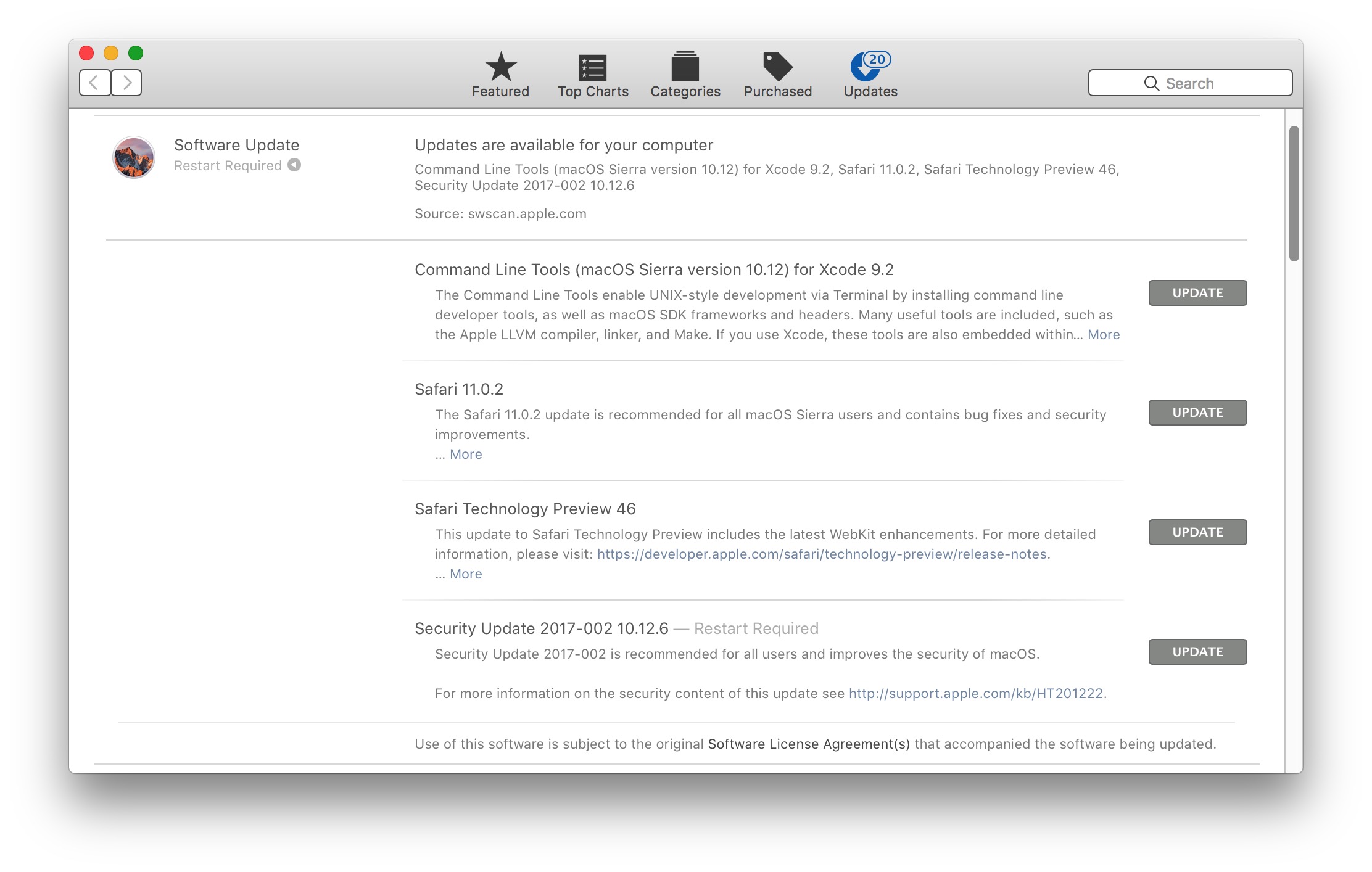
While these updates will help to mitigate these attacks via the Safari web browser, if you use other browsers on your Mac (like Chrome, Firefox, or Opera) you will want to be sure to update them separately for their latest security patches.
iOS 11.2.2 Security Update for iPhone and iPad Now Available
Apple has released iOS 11.2.2 for iPhone and iPad. The new software update also provides a security improvement to address the Meltdown and Spectre security vulnerabilities, and is therefore recommended for all iOS users to install on their compatible devices.
How to Install iOS 11.2.2 Update
Always backup the device to iCloud or iTunes, or both, before installing any iOS software update.
- Open the “Settings” app and go to “General” and then to “Software Update”.
- When iOS 11.2.2 appears, tap on “Download and Install”.
Your iOS device will download the update, reboot, install the software update, and then reboot again.